A Quick tip on installing and checking if mod-pagespeed is working.
Mod_Pagespeed is really handy for speeding up your website. Installing it is dead simple- simply fetch the latest (using wget not fetch) and install.
Grab the latest 64 bit version here:
To install on Ubuntu just do this:
sudo dpkg -i mod-pagespeed-*.deb
sudo apt-get -f install
Restart Apache:
sudo service apache2 restart
You may wonder what next? How do you tell if it is working? One way is to look at the source code from a page on the site- or you can go to https://ismodpagespeedworking.com
The latest information and details are available at the mod-pagespeed page on Google.

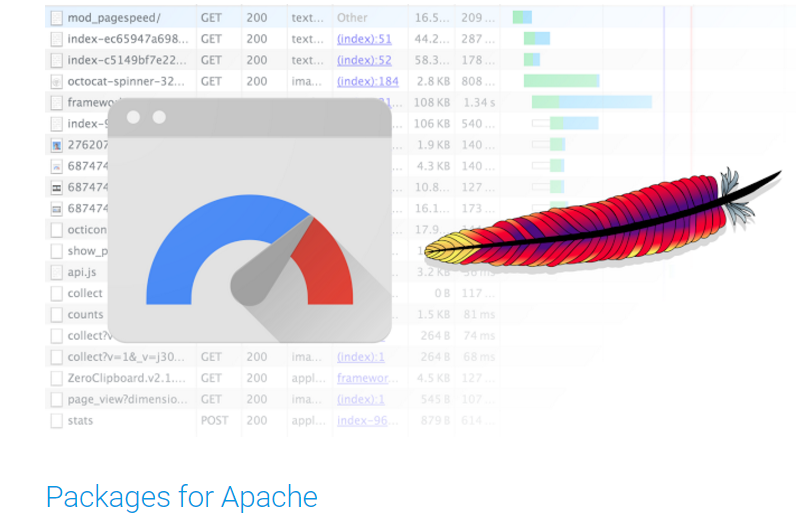

Comments (0)
Add a Comment
This thread has been closed from taking new comments.